The default bash terminal that comes with Mac system is Terminal. It is okay to use it. However, if you spend a lot of time in a terminal, I highly recommend you make your terminal prettier by just some simple steps. Here is what my terminal looks like:
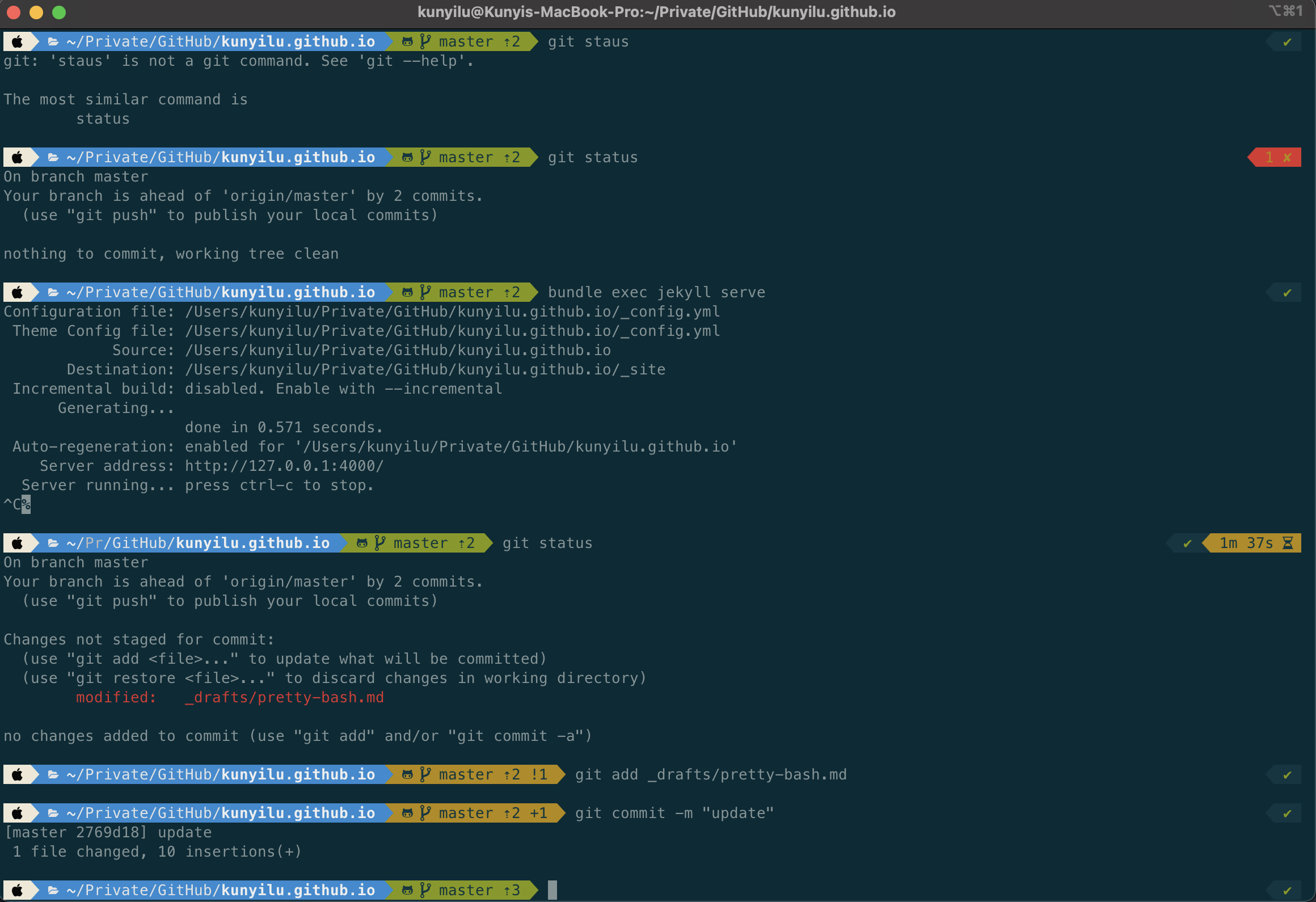
If you want to set up your terminal like this, let’s go!
First Step: Install iTerm2
iTerm2 is a replacement for Terminal and the successor to iTerm. It provides much more powerful features than default Terminal.
You can install it either by Homebrew:
1
brew install --cask iterm2
Or by Download and install iTerm2
After it is installed, you can configure color theme through iTerm2 -> Preferences -> Profiles -> Colors -> Color Presets…. Solarized Dark is what I use
Second Step: Install Oh My Zsh
Oh My Zsh is an open source framework for managing your zsh configurationn which is available in GitHub.
You can install it with curl
1
sh -c "$(curl -fsSL https://raw.githubusercontent.com/robbyrussell/oh-my-zsh/master/tools/install.sh)"
When installation is done, update ~/.zshrc file and set ZSH_THEME="agnoster" for the default look. But we will update theme later.
Third Step: Install Powerlevel10k
You can run the following command to install it:
1
git clone https://github.com/romkatv/powerlevel10k.git $ZSH_CUSTOM/themes/powerlevel10k
Then edit your ~/.zshrc and set ZSH_THEME="powerlevel10k/powerlevel10k". Once you complete, you need to shut down current terminal session and restart. When new terminal session is triggered, the Powerlevel10 configure wizard will be launched. You will see a bunch of configuration options. I put my choices here for your reference, so you can have an exact look of mine
- Does this look like a diamond (rotated square)?
(y) Yes - Does this look like a lock?
(y) Yes - Does this look like a Debian logo (swirl/spiral)?
(y) Yes - Do all these icons fit between the crosses?
(y) Yes - Prompt Style
(3) Rainbow - Character Set
(1) Unicode - Show current time?
(2) 24-hour format. - Prompt Separators
(1) Angled - Prompt Heads
(1) Sharp - Prompt Tails
(1) Flat - Prompt Height
(1) One line - Prompt Spacing
(2) Sparse - Icons
(2) Many icons - Prompt Flow
(1) Concise - Enable Transient Prompt?
(n) No - Instant Prompt Mode
(1) Verbose (recommended) - Overwrite ~/.p10k.zsh?
(y) Yes
If you want to update your configurations later, you can trigger the wizard by run p10k configure
Congratulation, You are all set!
Comments powered by Disqus.